Dependency injection with Dagger 2 - Part 3: Basic injection in an Android Application

Dagger is the dependency injection framework recommended by the official documentation for most projects . In previous posts we have studied the basics Dagger as well as some annotations in a console project.
- Dependency injection with Dagger 2: @Inject and @Provides
- Dagger 2: injecting into and from objects not managed by Dagger
In this post, we are going to use this knowledge to setup Dagger in an Android project.
Initial setup
Let’s start by setting up a Dagger component in a simple Android project. Launch Android Studio and create a single activity project. Once the project is created, open the build.gradle of the app (located in app/build.gradle) and add the following lines:
- The kotlin-kapt (annotation processor) at the beginning of the file, if not already added.
apply plugin: 'kotlin-kapt'
- In the dependencies part, add the Dagger library and annotation processor.
def DAGGER_VERSION = "2.25.4"
implementation "com.google.dagger:dagger:${DAGGER_VERSION}"
kapt "com.google.dagger:dagger-compiler:${DAGGER_VERSION}"
Next, synchronize the project in order to download the necessary dependencies.
Once the sync step completes, we can use the Dagger api and annotations in our code.
Let’s define a dependency graph that has a CoffeeMaker which depends on ElectricHeater and Thermosiphon.
The Thermosiphon also depends on ElectricHeater.
+----> ElectricHeater
CoffeeMaker | ^
| |
| +
+---> Thermosiphon
This can be expressed in Kotlin as follows.
@Singleton class ElectricHeater @Inject constructor() {
var heating: Boolean = false
val isHot get() = heating
fun on() { this.heating = true }
fun off() { this.heating = false }
}
class Thermosiphon @Inject constructor( private val heater: ElectricHeater ) {
fun pump() { }
}
class CoffeeMaker @Inject constructor() {
@Inject lateinit var heater: ElectricHeater
@Inject lateinit var pump: Thermosiphon
fun brew(): String {
heater.on()
pump.pump()
heater.off()
return "Success"
}
}
The last step of defining the dependency is to create the Dagger component.
As a reminder, the component is responsible for providing any object from the graph while satisfying its dependencies.
For example, if we get a CoffeeMaker from the component, it will provide instances to the heater and pump properties.
@Singleton @Component interface ApplicationComponent {
fun getMaker(): CoffeeMaker
}
For more information about the @Inject, @Singleton and @Component annotations, please read my previous articles.
Since a component has generally the same life cycle as the application, we usually define the former as a property of the Application class.
class DiTutorialApplication : Application() {
// DaggerApplicationComponent is the implementation of ApplicationComponent provided by Dagger
val appComponent = DaggerApplicationComponent.create()
}
To validate our setup, we can log a call to the brew() function of the CoffeeMaker on the creation if the application.
class DiTutorialApplication : Application() {
val appComponent = DaggerApplicationComponent.create()
override fun onCreate() {
super.onCreate()
Log.d("DAGGER TUTO", "Brew: ${appComponent.getMaker().brew()}")
}
}
When we launch the application, the following log should appear in logcat.
2020-02-01 10:39:02.858 8090-8090/? D/DAGGER TUTO: Brew: Success
Our initial Dagger setup is correctly working.
The next step consists of injecting objects from the Dagger graph into activities. That’s when we start to realize that Dagger is quite complex -for now at least- to setup in Android. Hopefully, we’ll overcome the obstacles little by little.
Why Injecting into activities is difficult in Android
The most notable difference between an Android and a console apps is that in Android, many objects are instantiated by the system. Indeed, objects such as the Application, the activities and the fragments cannot be created by user code. This means that Dagger cannot instantiate them, thus eliminating the constructor injection possibility. This also means that they cannot be provided by the developer in a module.
The consequence of the previous facts is that Dagger cannot inject into such objects (activities, fragments, etc.) using the classical and simple methods.
In fact, we can neither @Inject to the constructor of an activity nor we can return an activity from a @Module.
A simple solution would be to use the injectInto method that we described in a previous tutorial.
We’ll implement this technique in the next section.
In the following paragraphs, we’ll talk only about activities but you can do the same with any object created by Android.
Injecting into activities
We will inject the CoffeeMaker into the activity after it is created.
In order to do this, we first need to add a method into the component that makes Dagger able to inject into the MainActiivty class even.
@Singleton @Component interface ApplicationComponent {
fun injectIntoMainActivity(activity: MainActivity) // ALlows Dagger to support injecting into the MainActicity
fun getMaker(): CoffeeMaker
}
Next, we can declare a CoffeeMaker property in the activity annotated with @Inject.
It is a lateinit property since the injection will happen after the init of the activity.
class MainActivity : AppCompatActivity() {
@Inject lateinit var coffeeMaker: CoffeeMaker
}
Finally, we nicely ask the Dagger component to inject into the activity by calling (applicationContext as DiTutorialApplication).appComponent.injectIntoMainActivity(this).
A good life cycle function for doing this is the onCreate method.
override fun onCreate(savedInstanceState: Bundle?) {
super.onCreate(savedInstanceState)
(applicationContext as DiTutorialApplication).appComponent.injectIntoMainActivity(this)
Log.d("Test", coffeeMaker.brew())
setContentView(R.layout.activity_main)
}
As soon as the injectIntoMainActivity method is called, the coffeeMaker becomes populated.
Here is the full code of the activity.
class MainActivity : AppCompatActivity() {
@Inject lateinit var coffeeMaker: CoffeeMaker
override fun onCreate(savedInstanceState: Bundle?) {
super.onCreate(savedInstanceState)
(applicationContext as DiTutorialApplication).appComponent.injectIntoMainActivity(this)
Log.d("Test", coffeeMaker.brew())
setContentView(R.layout.activity_main)
this.label.text = this.coffeeMaker.brew()
}
}
Let’s run the app. The label should display the result of the brew() function.
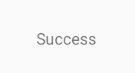
Great! We have successfully achieved the first integration of Dagger into an Android project.
The downside of the technique is that we need to repaet the addition of a function in the componenet and injection in onCreate for each new activity that want to benefit from DI.
Conclusion
This post has illustrated how to inject objects into Android activities using Dagger. We have seen that Dagger integration is quite complex to integrate into Android because the developer does not have the control over the creation of activities and fragment. We still have not touched on common Android use cases such as ViewModel and famous third-party libraries. But we’ll leave that to another post.
