Tableau Conference 2018 Europe
The Tableau Conference Europe 2018 took place 3-4-5 July 2018 in London. I had the chance to attend.
As you may know, Tableau Software provides a great data visualization solution, leading this market today. We have positioned Tableau as a valuable solution for data visualization in the Worldline Analytics Platform portfolio.
Tableau is constantly innovating and releases a new version each quarter with a lot of new features each time.
The yearly Tableau Conference is a great opportunity to learn about the new features, and also to enhance your data viz skills as you can have training/doctor sessions, take certification exams, and attend some Tableau Customers testimonials.
My debrief of the conference
The first day is dedicated to trainings and certification exams. I took the opportunity to attempt being certified as a “Tableau Server Qualified Associate”, and guess what: I passed!
Then I attended keynotes and some of the numerous sessions proposed (always difficult to choose as there are many simultaneous tracks).
Keynote by Tableau Product Manager, François Ajenstat
New licensing model
Tableau introduced with the 2018.1 release (April 2018) a new subscription based licensing model with 3 different levels:
- Creator (70$/user/month)
- Explorer (35$/user/month)
- Viewer (12$/user/month)
Creator includes Tableau Desktop and the new Tableau Prep product, enabling visual data cleansing and transformation. Creator also includes a server license that enables publishing to a Tableau Server (Previously the server licence had to be purchased in addition).
Explorer enables Web Interacting and authoring, meaning that you can create dashboards and views within your browser.
Viewer enables Web interacting without authoring, for users that only consume dashboards and views created by others.
This new pricing model makes it more flexible and affordable for large deployments where a majority of users are Viewers.
More about the pricing: https://tableau.com/pricing/teams-orgs
New features (2018.2)
François then presented the major new features planned for Tableau next release (2018.2).
Dashboard extensions: enables integration of external applications into a dashboard. This enables combining visualization with external applications, for example to make dashboards actionable.
Prep enhancements: Tableau Prep is the new data transformation and cleansing visual tool, designed with the same spirit as the analytical tool.
Spatial joins: makes simple the matching of data sources including spatial data and locations, for example to match customers with sales territories. Maps have always been a key feature of Tableau, good to see that it is still improving.
New mark type “density”: useful when plotting a large number of marks.
… and many others features, more about that here: https://tableau.com/products/coming-soon
How Tableau Brought ABN AMRO’s Machine Learning Project to Life
Session by Marleen Maier, ABN AMRO
This session was focused on connecting the mathematical world and the real world. Marleen has worked on unsupervised anomaly detection with machine learning techniques (Tensorflow and Spark).
She also demonstrated how it is possible to encourage the confidence the users can have in the anomaly detection system. Indeed the Tableau dashboard can allow them to check the accuracy of the result by getting from a detected anomaly to the detailed input data that triggered it.
The Tableau dashboard also enables users to give feedback regarding the detection accuracy (like false positives) and to source this feedback directly into the machine learning model.
Video of the session here: https://www.youtube.com/watch?v=mFpvf1brgN4
Artificial intelligence isn’t taking your job — it may improve it
Special Guest Keynote with Garry Kasparov
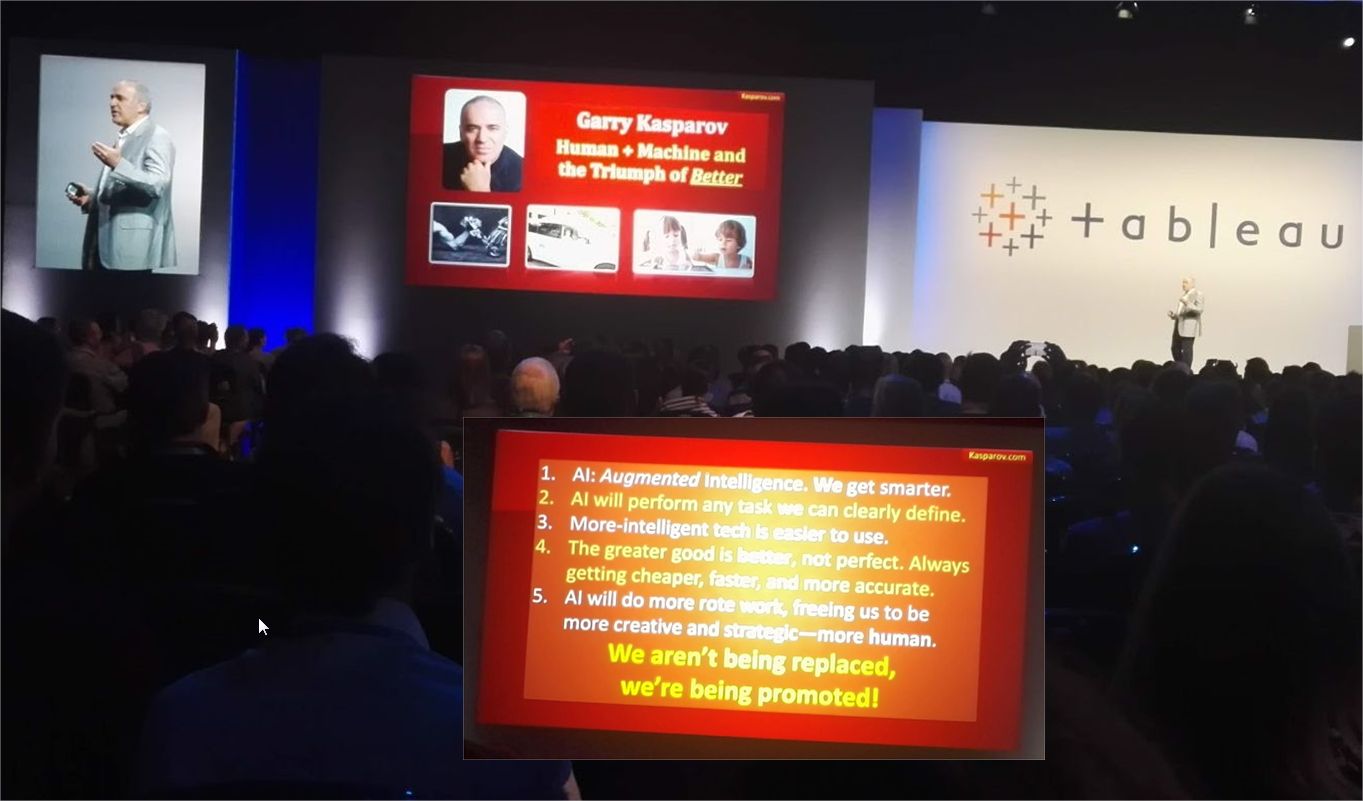 The famous Chess master and former world champion told about his history of playing chess against computers and more generally about AI.
The famous Chess master and former world champion told about his history of playing chess against computers and more generally about AI.
Kasparov shared his optimistic opinions about AI and its implications on society and business.
In his opinion he would talk of AI as Augmented Intelligence rather than Artificial Intelligence.
A Robot’s Eye View: Drive Insights with Intelligent Dashboards Powered by Machine Learning
Session by DataRobot
This session was demonstrating a real estate business case to predict the selling price of houses based on their location and characteristics. Results were presented in a Tableau dashboard, with Tableau passing the historical data to DataRobot which computes machine learning models.
DataRobot’s aim is to empower business analysts and data scientists of all skill levels to very quickly build and deploy highly accurate machine learning models without writing a single line of code.
Once a model has been built in DataRobot, Tableau users can create a visual analysis with the results from DataRobot machine learning models, providing valuable insights to better inform decision-making.
The way it works is that DataRobot automatically trains hundreds of models using today’s most sophisticated machine learning algorithms. Models are ranked and suggested models are tagged to help the user easily pick the best model for his analytics project.
I found it as an interesting step in bringing more efficiency to achieve analytical challenges, helping both business analysts and data scientists.
Tableau Server Survivor
Session by Tamas Foldi, Starschema Ltd
Tamas has made very large deployments of Tableau Server and he shares his lessons learned and best practices.
When managing large deployments, native Tableau Server tools are not sufficient to efficiently manage the server.
Tamas has developed advanced monitoring tools based on Tableau Server repository, and has fully automated the Tableau Server installation.
He shared also techniques to reduce the server downtime (for example when upgrading tableau server version).
Some of these tools are available on Starschema web site: https://starschema.com/tableau-tools-hacks/
Video of the session here: https://www.youtube.com/watch?v=RzLUA8HOSr0
Conclusion
It was very interesting to see how data visualization with Tableau can be used to provide insights resulting from machine learning algorithms.
To be also noted, a strong presence of Alteryx, partner of Tableau, providing an ETL solution very well interfaced with Tableau through Tableau Data Extracts.
Many customers of Tableau are using Alteryx, and the combination Alteryx+Tableau was shown in several Tableau customers sessions.
Globally a very interesting event, I’m keen to attend next year’s occurrence in Berlin ;-)
Most of the sessions videos are available here: https://youtube.com/playlist?list=PL_qx68DwhYA86R-BwD35gkLuozgZnIKXC
